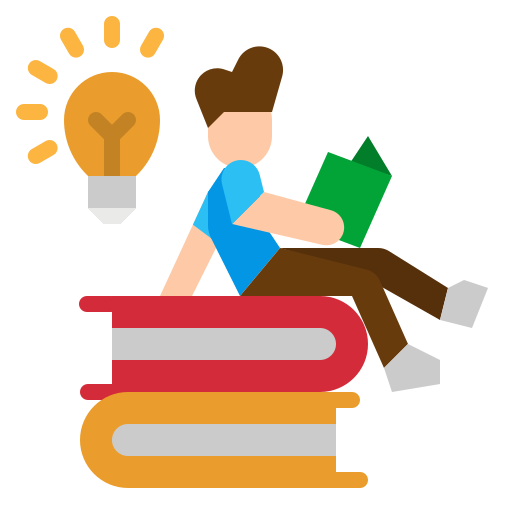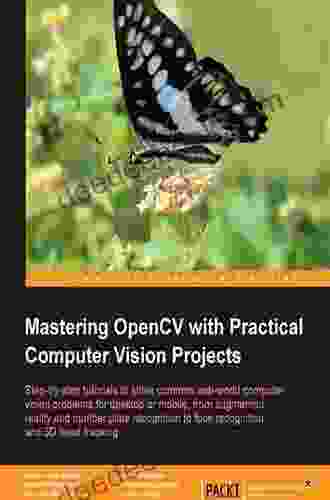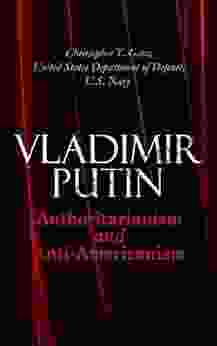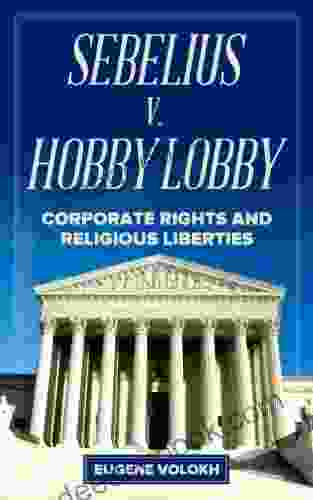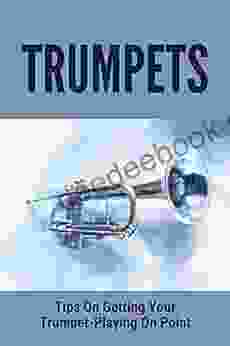Mastering OpenCV with Practical Computer Vision Projects

4.4 out of 5
| Language | : | English |
| File size | : | 13765 KB |
| Text-to-Speech | : | Enabled |
| Screen Reader | : | Supported |
| Enhanced typesetting | : | Enabled |
| Print length | : | 342 pages |
OpenCV (Open Source Computer Vision Library) is a powerful open-source library for computer vision, machine learning, and image processing. It provides a comprehensive set of algorithms and tools for image processing, video analysis, and real-time computer vision applications.
This article provides a comprehensive guide to mastering OpenCV, with a focus on practical computer vision projects. We will cover the fundamentals of OpenCV, including image processing, object detection, tracking, face recognition, and augmented reality. We will also provide hands-on examples and code snippets to help you get started with your own computer vision projects.
Getting Started with OpenCV
To get started with OpenCV, you will need to install the library on your computer. OpenCV is available for Windows, macOS, and Linux. You can download the latest version of OpenCV from the official website: https://opencv.org/
Once you have installed OpenCV, you can create a new project in your preferred programming language. OpenCV supports C++, Python, Java, and other popular programming languages. In this article, we will use Python to demonstrate the concepts of OpenCV.
Image Processing with OpenCV
Image processing is one of the core components of computer vision. OpenCV provides a wide range of image processing functions, including:
- Image filtering
- Color space conversion
- Geometric transformations
- Image segmentation
- Feature extraction
Image processing is used in a variety of applications, such as image enhancement, noise removal, object detection, and face recognition. In this section, we will provide some examples of how to perform basic image processing tasks with OpenCV.
Image Filtering
Image filtering is used to remove noise from images and enhance the features of interest. OpenCV provides a variety of filters, including:
- Gaussian blur
- Median blur
- Bilateral filter
- Canny edge detection
- Sobel edge detection
In the following example, we will use the Gaussian blur filter to smooth an image:
python import cv2
# Read the input image image = cv2.imread('input.jpg')
# Apply Gaussian blur blurred_image = cv2.GaussianBlur(image, (5, 5),0)
# Display the blurred image cv2.imshow('Blurred Image', blurred_image) cv2.waitKey(0) cv2.destroyAllWindows()
Color Space Conversion
Color space conversion is used to convert images from one color space to another. OpenCV provides a variety of color space conversion functions, including:
- BGR to grayscale
- BGR to HSV
- BGR to YCrCb
- HSV to BGR
- YCrCb to BGR
In the following example, we will convert an image from the BGR color space to the grayscale color space:
python import cv2
# Read the input image image = cv2.imread('input.jpg')
# Convert the image to grayscale gray_image = cv2.cvtColor(image, cv2.COLOR_BGR2GRAY)
# Display the grayscale image cv2.imshow('Grayscale Image', gray_image) cv2.waitKey(0) cv2.destroyAllWindows()
Geometric Transformations
Geometric transformations are used to change the size, shape, and orientation of images. OpenCV provides a variety of geometric transformation functions, including:
- Scaling
- Rotation
- Translation
- Affine transformation
- Perspective transformation
In the following example, we will scale an image to half of its original size:
python import cv2
# Read the input image image = cv2.imread('input.jpg')
# Scale the image to half of its original size scaled_image = cv2.resize(image, (0, 0),fx=0.5, fy=0.5)
# Display the scaled image cv2.imshow('Scaled Image', scaled_image) cv2.waitKey(0) cv2.destroyAllWindows()
Image Segmentation
Image segmentation is used to divide an image into different regions or segments. OpenCV provides a variety of image segmentation algorithms, including:
- Thresholding
- Clustering
- Graph-based segmentation
- Region growing
- Watershed segmentation
In the following example, we will use the thresholding algorithm to segment an image into two regions:
python import cv2
# Read the input image image = cv2.imread('input.jpg')
# Convert the image to grayscale gray_image = cv2.cvtColor(image, cv2.COLOR_BGR2GRAY)
# Apply thresholding thresh, binary_image = cv2.threshold(gray_image, 128, 255, cv2.THRESH_BINARY)
# Display the binary image cv2.imshow('Binary Image', binary_image) cv2.waitKey(0) cv2.destroyAllWindows()
Feature Extraction
Feature extraction is used to extract the most important features from an image. OpenCV provides a variety of feature extraction algorithms, including:
- Histogram of oriented gradients (HOG)
- Scale-invariant feature transform (SIFT)
- Speeded-up robust features (SURF)
- Oriented FAST and rotated BRIEF (ORB)
- Features from accelerated segment test (FAST)
In the following example, we will use the HOG algorithm to extract features from an image:
python import cv2
# Read the input image image = cv2.imread('input.jpg')
# Convert the image to grayscale gray_image = cv2.cvtColor(image, cv2.COLOR_BGR2GRAY)
# Extract HOG features hog = cv2.HOGDescriptor() features = hog.compute(gray_image)
# Print the HOG features print(features)
Object Detection with OpenCV
Object detection is one of the most important applications of computer vision. OpenCV provides a variety of object detection algorithms, including:
- Haar cascades
- Histogram of oriented gradients (HOG) + linear SVM
- Convolutional neural networks (CNNs)
- You Only Look Once (YOLO)
- Single Shot Detector (SSD)
In this section, we will provide some examples of how to perform object detection with OpenCV.
Haar Cascades
Haar cascades are a classic object detection algorithm that uses a cascade of boosted classifiers to detect objects in an image. OpenCV provides pre-trained Haar cascades for a variety of objects, including faces, eyes, noses, and mouths.
In the following example, we will use the Haar cascades algorithm to detect faces in an image:
python import cv2
# Read the input image image = cv2.imread('input.jpg')
# Convert the image to grayscale gray_image = cv2.cvtColor(image, cv2.COLOR_BGR2GRAY)
# Create a Haar cascade classifier for face detection face_cascade = cv2.CascadeClassifier('haarcascade_frontalface_default.xml')
# Detect faces in the image faces = face_cascade.detectMultiScale(gray_image, 1.1, 4)
# Draw bounding boxes around the faces for (x, y, w,
4.4 out of 5
| Language | : | English |
| File size | : | 13765 KB |
| Text-to-Speech | : | Enabled |
| Screen Reader | : | Supported |
| Enhanced typesetting | : | Enabled |
| Print length | : | 342 pages |
Do you want to contribute by writing guest posts on this blog?
Please contact us and send us a resume of previous articles that you have written.
 Page
Page Story
Story Reader
Reader Paperback
Paperback E-book
E-book Magazine
Magazine Newspaper
Newspaper Sentence
Sentence Shelf
Shelf Glossary
Glossary Foreword
Foreword Synopsis
Synopsis Codex
Codex Bestseller
Bestseller Library card
Library card Narrative
Narrative Biography
Biography Encyclopedia
Encyclopedia Thesaurus
Thesaurus Narrator
Narrator Character
Character Catalog
Catalog Stacks
Stacks Archives
Archives Study
Study Research
Research Scholarly
Scholarly Reserve
Reserve Journals
Journals Reading Room
Reading Room Rare Books
Rare Books Interlibrary
Interlibrary Study Group
Study Group Thesis
Thesis Dissertation
Dissertation Storytelling
Storytelling Awards
Awards Book Club
Book Club Theory
Theory Textbooks
Textbooks Stephen Kantrowitz
Stephen Kantrowitz W Cleon Skousen
W Cleon Skousen Hakim Adi
Hakim Adi Jenifer Dick
Jenifer Dick Pamela Clare
Pamela Clare Donna M Sudak
Donna M Sudak Mica Pollock
Mica Pollock Porscha Kelley
Porscha Kelley Sally Brown
Sally Brown Stephen Mark Rainey
Stephen Mark Rainey Dietrich Rueschemeyer
Dietrich Rueschemeyer David Fort Godshalk
David Fort Godshalk Lee Garratt
Lee Garratt Maggie Smith
Maggie Smith Myra Mendible
Myra Mendible Bell Hooks
Bell Hooks Kelly Gallagher
Kelly Gallagher Scott Mcgregor
Scott Mcgregor Pamela Geller
Pamela Geller Dr K T Mitchell
Dr K T Mitchell
Light bulbAdvertise smarter! Our strategic ad space ensures maximum exposure. Reserve your spot today!
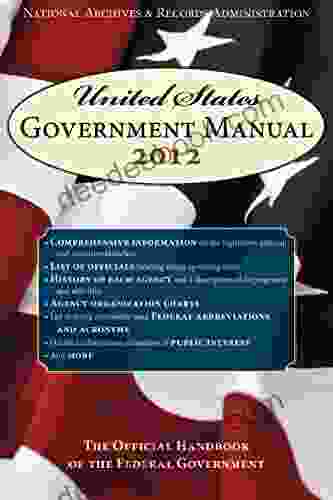
 Clayton HayesThe Official Handbook of the Federal Government: A Comprehensive Guide to the...
Clayton HayesThe Official Handbook of the Federal Government: A Comprehensive Guide to the... Bo CoxFollow ·6.9k
Bo CoxFollow ·6.9k Howard PowellFollow ·17.5k
Howard PowellFollow ·17.5k Ronald SimmonsFollow ·19.5k
Ronald SimmonsFollow ·19.5k Charlie ScottFollow ·8.1k
Charlie ScottFollow ·8.1k Jason ReedFollow ·15.1k
Jason ReedFollow ·15.1k Chandler WardFollow ·15k
Chandler WardFollow ·15k Pat MitchellFollow ·19.7k
Pat MitchellFollow ·19.7k Dylan MitchellFollow ·7.3k
Dylan MitchellFollow ·7.3k
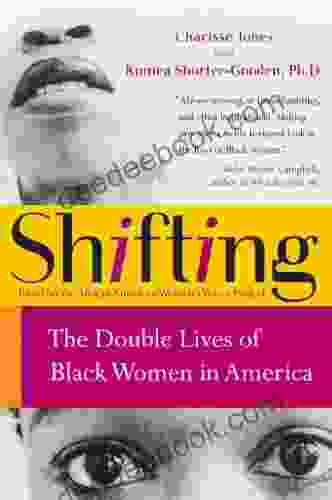
 Ken Follett
Ken FollettThe Double Lives of Black Women in America: Navigating...
Black women in...
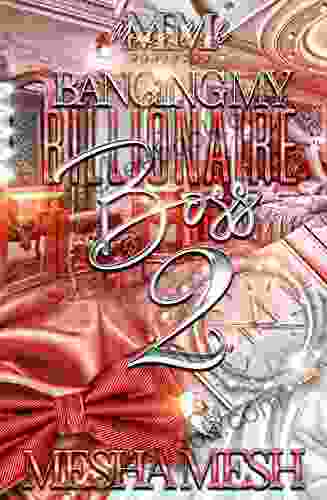
 Cade Simmons
Cade SimmonsBanging My Billionaire Boss: A Love Story for the Ages...
Chapter 1: The Interview I was...
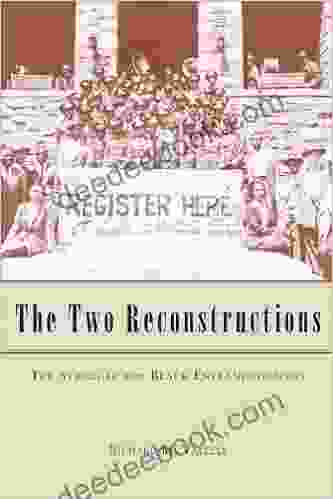
 Brent Foster
Brent FosterThe Struggle for Black Enfranchisement: A Complex and...
The struggle for...

 Henry Green
Henry GreenWhen Savage Needs Love: His BBW Obsession
When Savage Needs Love is a 2019 romantic...
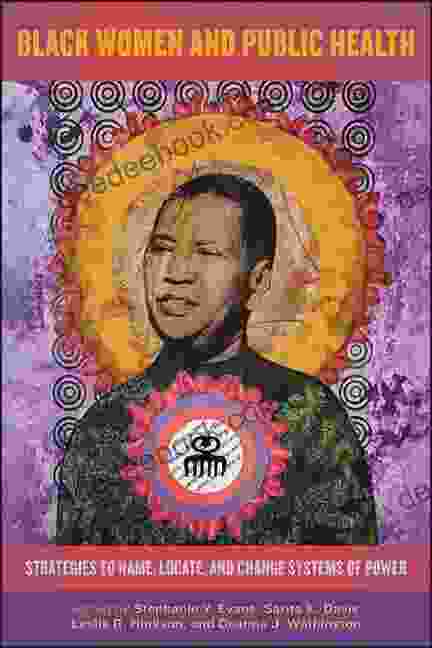
 Alexandre Dumas
Alexandre DumasBlack Women and Public Health: A Historical Examination...
Black women have...
4.4 out of 5
| Language | : | English |
| File size | : | 13765 KB |
| Text-to-Speech | : | Enabled |
| Screen Reader | : | Supported |
| Enhanced typesetting | : | Enabled |
| Print length | : | 342 pages |